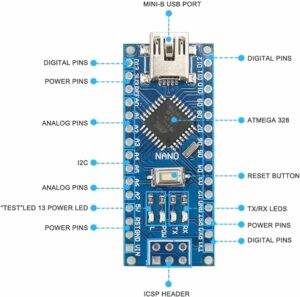Arduino is an open-source platform used for building electronics projects.
The Arduino platform consists of a physical, programmable circuit board and some development software, or an IDE that runs on your computer and is used to write and upload computer code to the physical board.
An Arduino is not a full computer with an operating system, it is what is known as a microcontroller. This is just a small part of what makes a whole computer. It means that an Arduino only provides a subset of the functionality of a Computer.
Microcontrollers are pervasive throughout electronic devices, since the original one, the TMS1000, was developed by two engineers, in 1971, working for Texas Instruments.
These early microcontrollers had both RAM & a PROM chip. These PROM chips were programmed in assembly code (low-level computer code) using special hardware programmers that necessitated the removal of the microcontroller from the device it was installed.
In the 1990’s Microcontrollers were fitted with what is known as an EPROM. This chip was electrically erasable and reprogrammable, so its READ-ONLY title was a little confusing. What it meant was, that although while the microcontroller was doing its usual tasks, you couldn’t write to the EPROM, you could, using special codes, erase its programming, and upload new programming to it. The programming code was still in assembler which is not an easy language to code or debug often requiring electronic skills and an oscilloscope.
Fast forward to today, and we have Microcontrollers that come built onto a board with connection pins to allow us to connect them to other devices for input and output.
Currently, one of the most popular ones of these is the Arduino Platform.
 The main microcontroller is, usually, an AVR microcontroller from the range of RISC microcontrollers.
The main microcontroller is, usually, an AVR microcontroller from the range of RISC microcontrollers.
While you can build devices from this chip, it is far easier to start with a package that is built to suit your needs.
A small, simple robotic arm might only need a small board such as a Nano device using the ATMega328 chip, which costs anything from around C$8 (You can get them here: https://amzn.to/41PmCYu).
This has a limited number of Digital and Analog pins for connection to things like rotary encoders, potentiometers, buttons and LEDs.
It, like all other Arduino packages, has an I2C connection which allows you to connect to things such as sensors, displays, motor drivers, and so on, with only a few wires.
I use these devices to operate things like flight simulator joystick devices, such as Helicopter Cyclics and Collectives, as well as simple robots.
 At the other end of the scale, is the Arduino Giga board with built-in WiFi.
At the other end of the scale, is the Arduino Giga board with built-in WiFi.
While the size is about the same as the middle-of-the-road (IMHO) Arduino Mega 2560 and Arduino Due, it boasts 76 digital I/O pins and 12 analogue input pins, audio output, 2D graphics accelerator supporting touchscreen up to 1024×768 in size.
It also sports four UARTs, three I2Cs and two SPIs. You can get this beast here: https://amzn.to/3H9jmh1
My personal favourite is the Arduino Mega, sporting the AT2560 Chip. It’s a nice balance of functionality and price. While you can get them for around about $30 on Amazon (here: https://amzn.to/3HbC4EX ) I find for projects that require a little more reliability, I opt for the Keyes Studio version.
It’s about double the price, but I’ve not yet had one fail on me and it has an extra six PWM ports, (necessary for LED dimming etc) and Analog ports (you can never have too many of these), plus it supplies 5 volts at 2 amps, as opposed to the usual 1 amp removing the need (in most cases) for extra power.. You can get them here: https://amzn.to/48mTH0l
 Chinese Clone AT MEGA 2560 R3 |
I will be posting my projects online here, and will, as time allows, put videos on my YouTube Channel to help you navigate your foray into the Maker world using Arduino.
As a teaser, here’s a prototype I’m working on, it’s a Flight Control Unit for an A320 Airbus that connects to FlightGear.

Did I not mention it? I do my own CAD design, 3D printing and CNC work too.
Also, most of my work is now done using Open-source software. While I still have some systems that use Microsoft, I find that their captive practices and the overload they unnecessarily place on the hardware with their software plus their new draconian act of following Apple in determining you can’t have their new operating system unless you update your hardware has made them unsustainable for me.
Don’t believe me? Try running FlightGear on both Windows and Linux on the same hardware, and see which performs better.
More about that elsewhere.